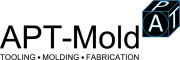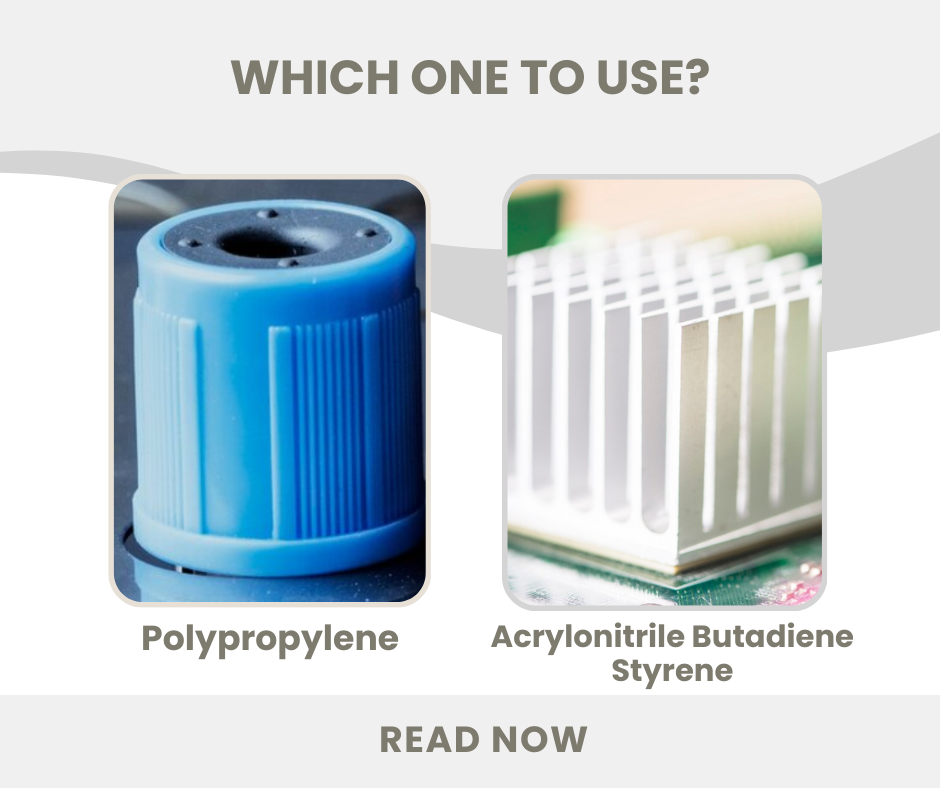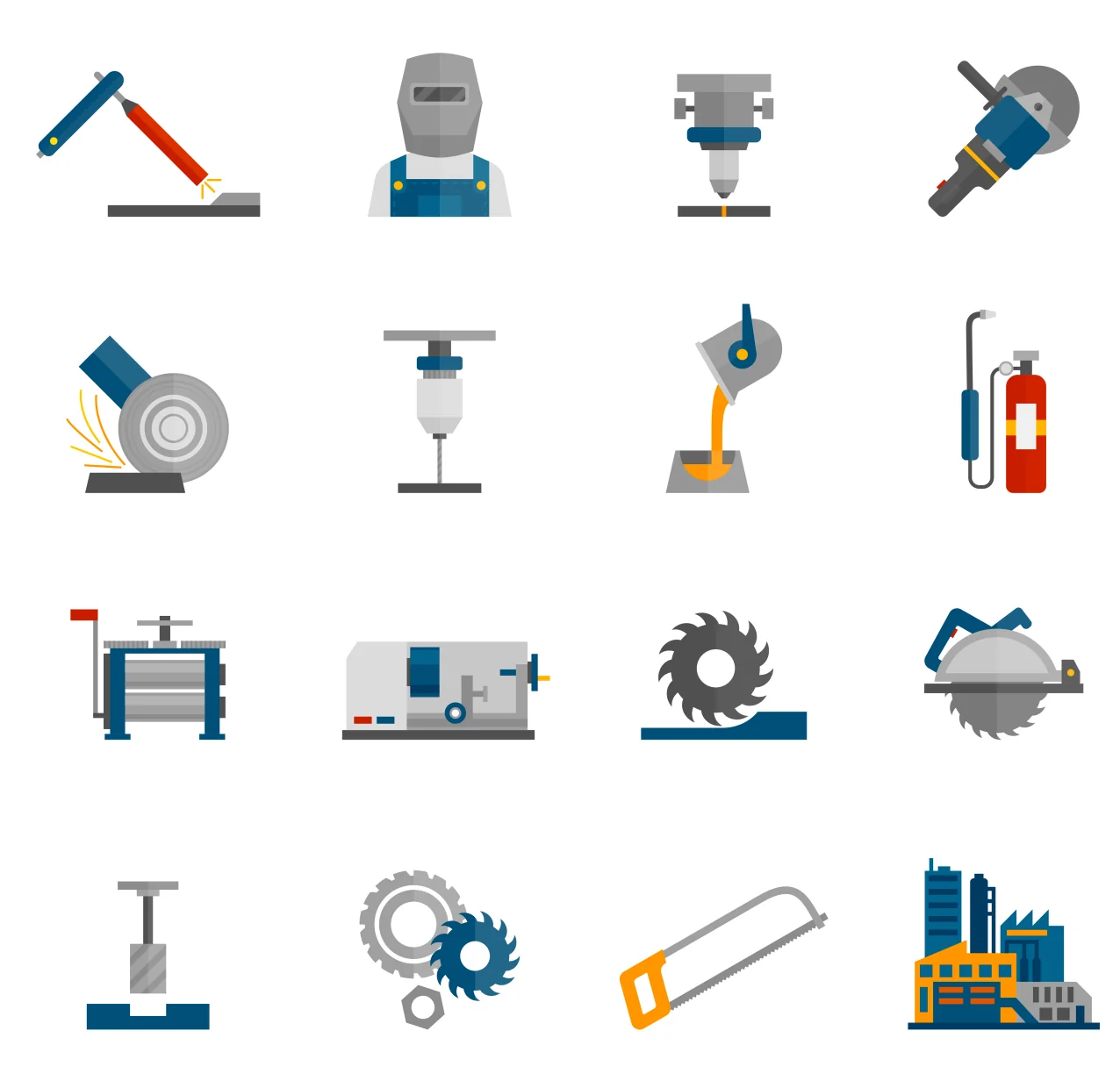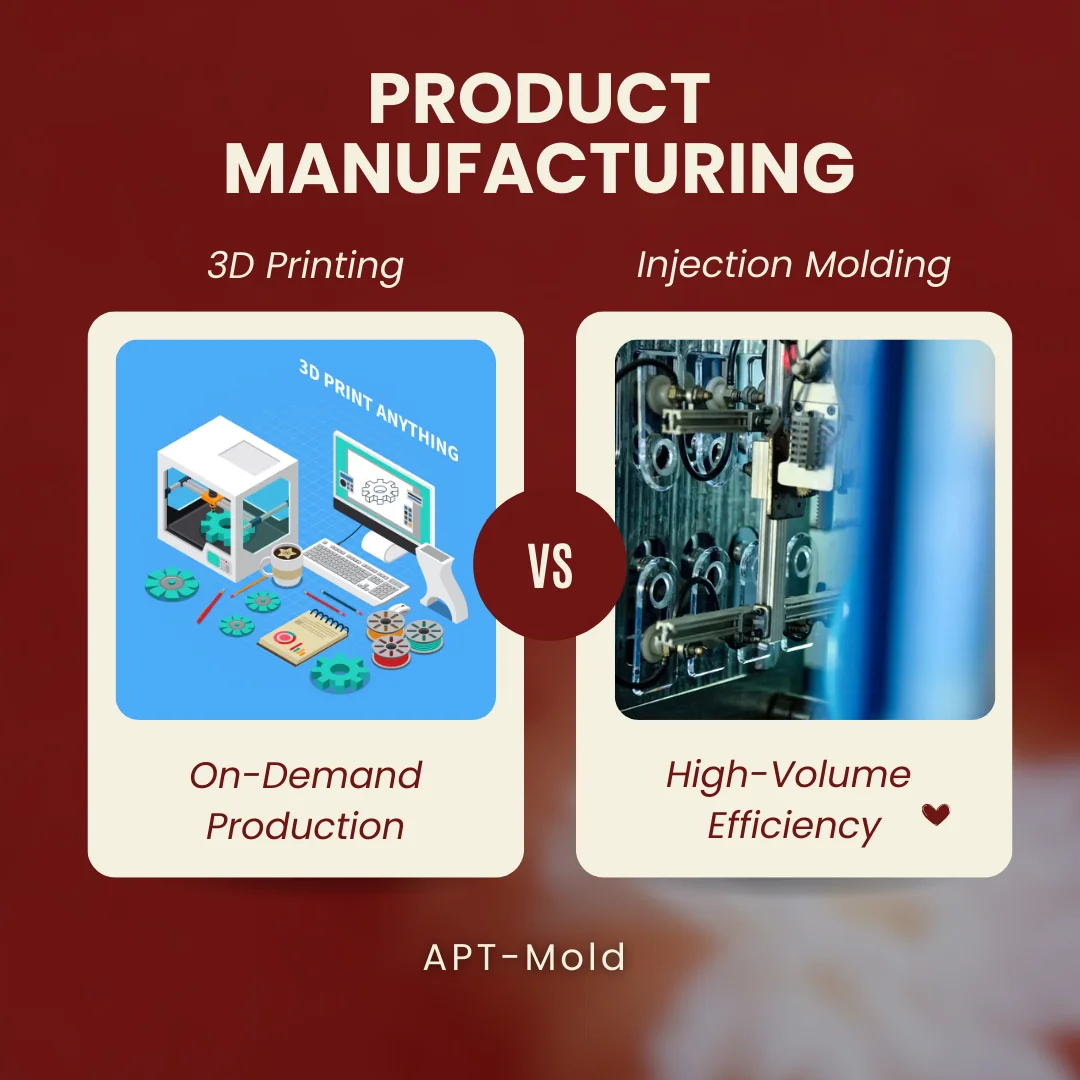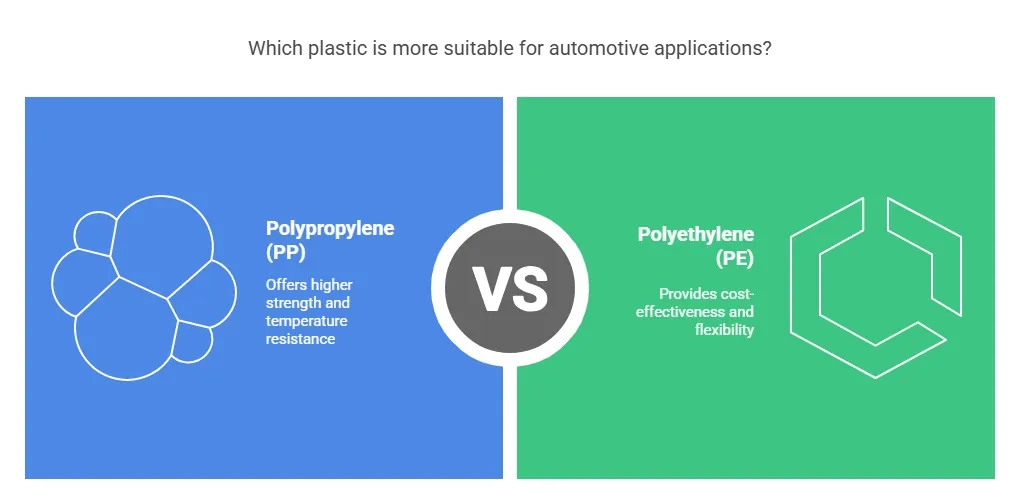Using the CAD/CAM software doesn’t require you to be a professional or know very little thing about them, all you need to know is just the basic and you are good to go. The prototype machining tools are tailor-designed to specifically work with machines, so there is no need of learning the science and mechanics behind it.
For those who are new in the world of digital tooling or 3D casting or want to try out new machining techniques, you’ll be glad to know that you don’t require specialized training to work on these types of software.
In this post, we are going to briefly highlight the basic function of the CAD/CAM software which will help know how to fully utilize them.
CAD: This is a program that is specially designed to design or draw something according to your desires or liking. The software specifically works with measurements and allows for tinkering or revisions until all your specifications are fully met. In simple terms, they provide a blueprint for prototype creation.
CAM: This program is the ‘holy grail’ it takes the CAD creations and converting them into a 3D model using a G-coding. This software gives you a rough idea of how the end-product will look like. CAM software can also be used to rectify flaws or defects but its always recommended to use CAD software to rough out all the edges.
Speeds managements and feeds: This is a particular part of all the software that is used for all the mathematical functions and aspects. Its one of the most complex algorithms ever written, so as a beginner you should always ensure this function performs at its best.
Table of Contents
ToggleThe choice or selection of software
By using these types of software you’ll get to know about more about MeshCam, MasterCam, Autodesk, and SolidWorks just to mention a few.
Every single part of the software provides its unique and specialized features. For some, they are specially designed to work on a single project such as the creation of prototype blueprints or those that are customized to modify and work with STL files and CAD. The selection of software will determine the success of your prototype machining project
Options of software
There are a pretty good number of integrated and specialized options that work well with novices and amateurs. If you are a big fan of working with tools and not so much with coding, the options of choosing software that caters to all of your needs and preferences is imperative.
There are also free tools available on the internet, its vital to know a little bit about coding to utilize the software to its full potential.
Embracing the software tools
As someone who is new to the CAD/CAM software, it’s important to get all the basic packages of all the programs and learn as much as you need about them. As a beginner, keep integration on hold; it’s a tool specifically used by professionals and can also be quite costly in the long run.
Managing all the parts/prototypes at different phases will enable you to have a better comprehension and understanding of them. Regardless of your choice, practice and invest a lot of time to know more about them and good at it.