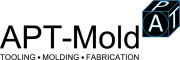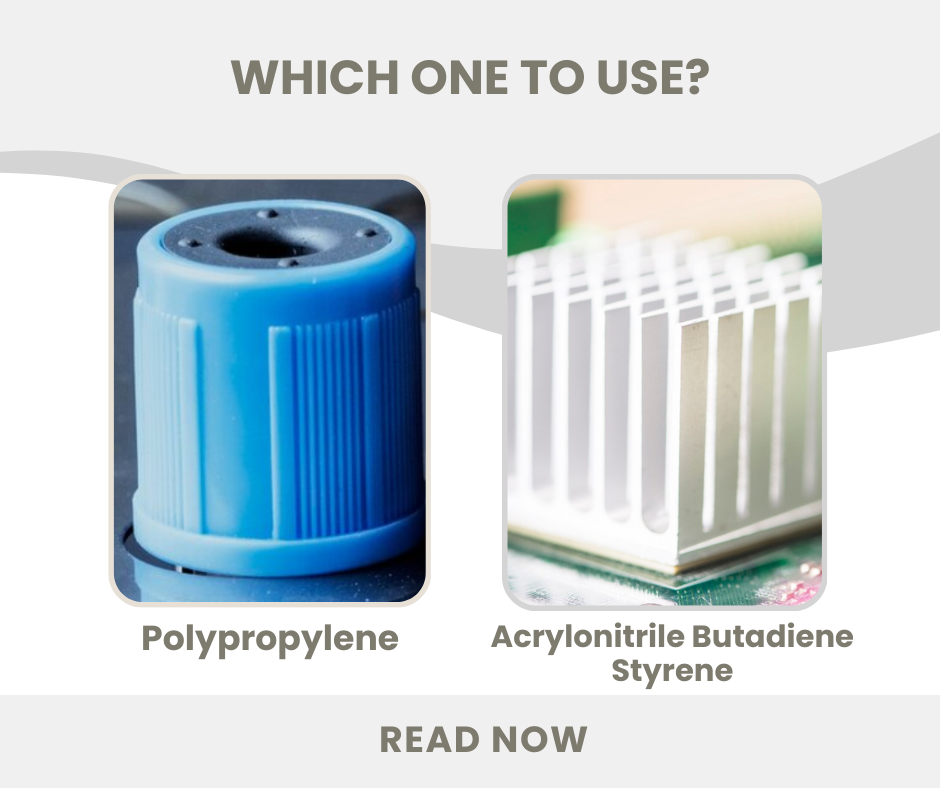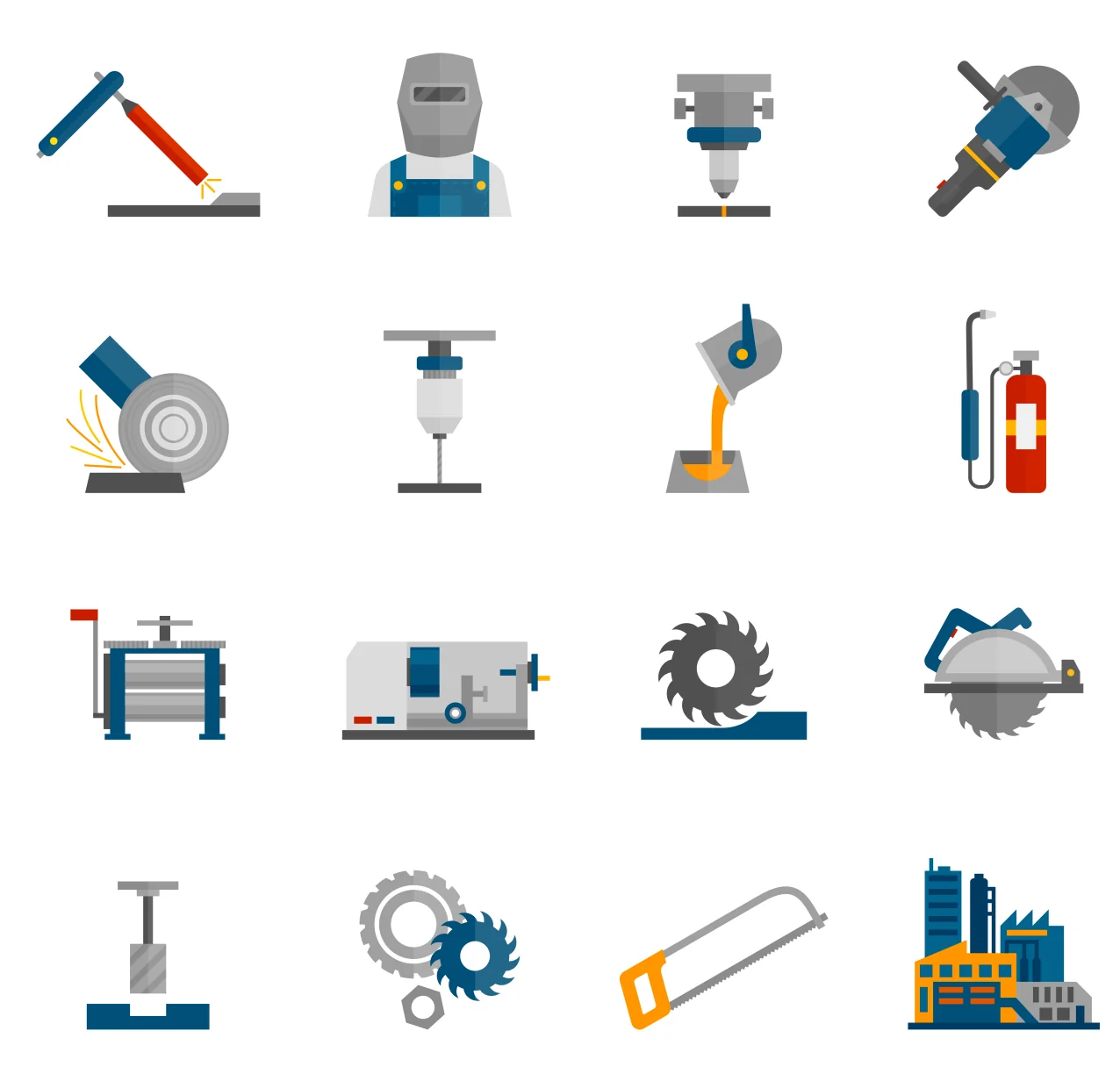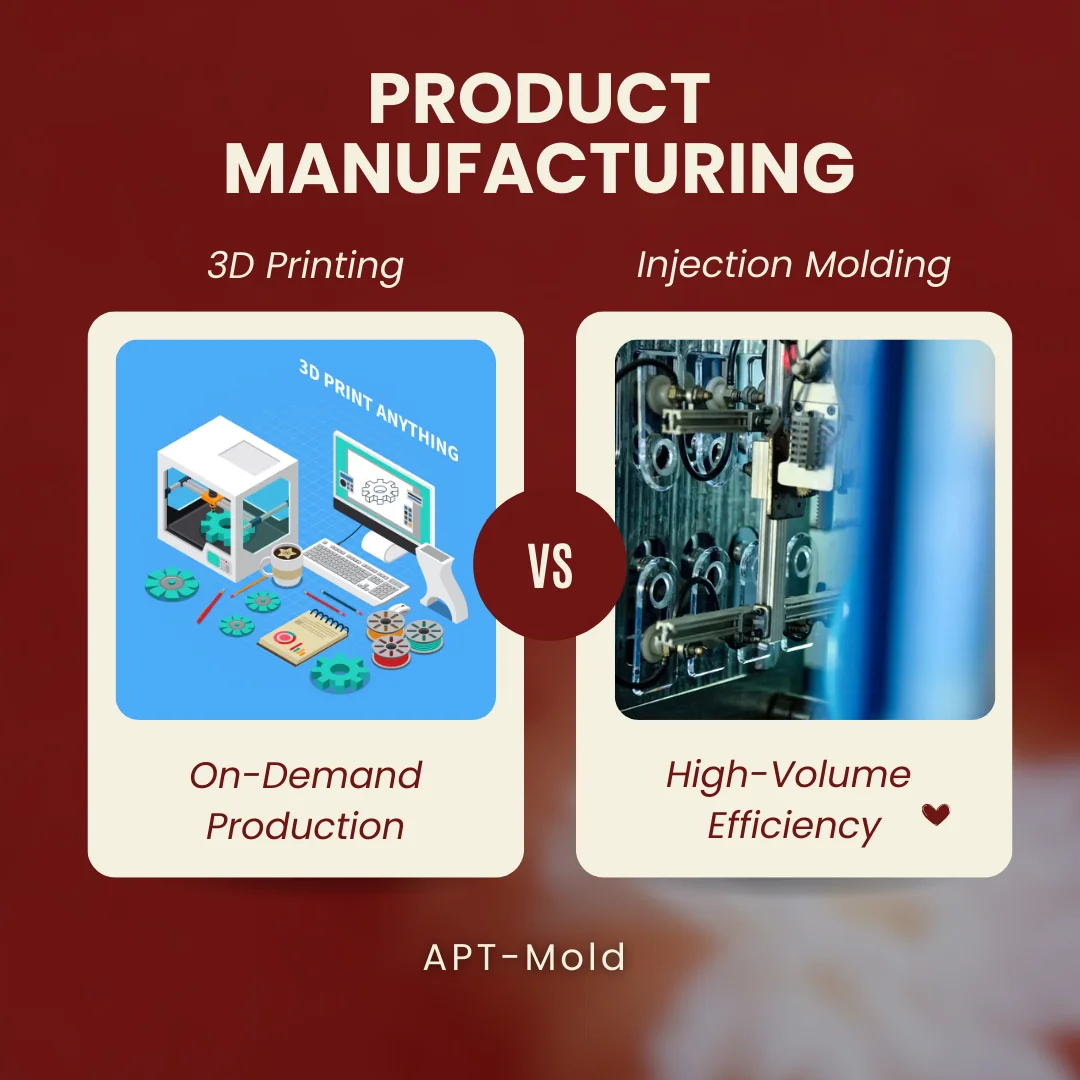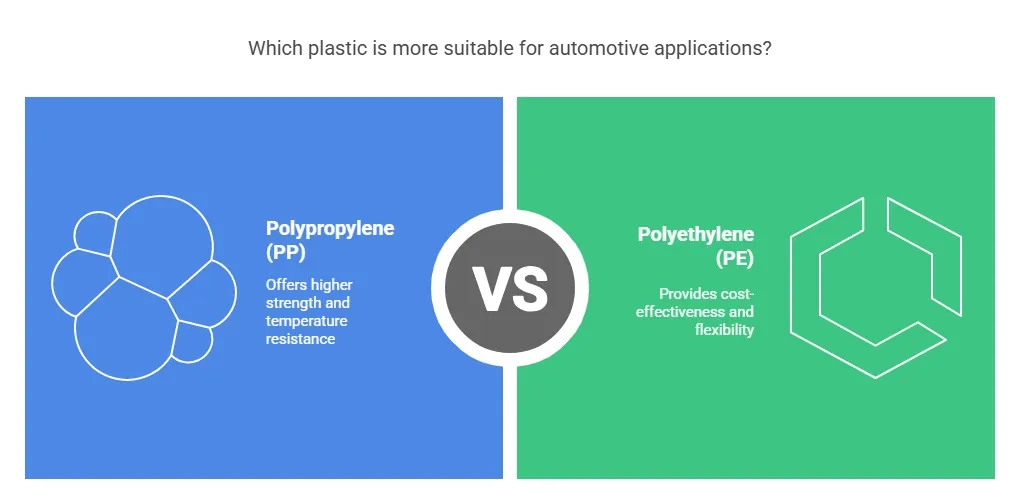Embracing CAM/CAD Software doesn’t require that you learn everything about it, just the basics to make it work for your purposes. These tools are designed to work with computers, and as such you don’t really need to understand the mechanics behind it if you are just an enthusiast or if you are just getting introduced to the world of 3D casting and digital tooling. There are simpler ways to figure out if you have the right software. The following is a basic rundown of the functions that a CAM/CAD software should have in order to help you:
CAD: is the program you use to draw or design something to your liking, it works with measurements, and it lets you revise your creation over and over until they are done to your liking. They are essentially the way to create the blueprint of a prototype.
CAM: this is the program that takes your creation made on CAD and converts it to a 3D model using g-coding, so you get a better idea of the final look of your creation. While good CAM software allows you to tweak the designs is best to rough these edges using CAD.
Feeds and Speeds Management: This is the part of the software that handles all mathematical aspects related to it. It’s also one of the most complicated algorithms to write on any piece of software related to this niche so as an enthusiast you better make sure this function performs for the best.
Table of Contents
ToggleThe Choice of Software
There are quite a number of high profile software’s out there. As you start your research, you’ll learn about names such as SolidWorks, Autodesk, MasterCam, MeshCam and well as others. Every single one of them offers their distinctive features and specialized options. While some of them focus solely on a single stage of a project, like generating CAD blueprints, others are custom tailored to work and modify CAD and STL files.
The Options of Software
There are also a good number of integrated options that work very well for amateurs and enthusiast that are willing to engage the tools but don’t care much for the coding. While these options work best for a while, they need constant upgrading to keep working both ends of the spectrum. Free tools are also available, but they demand basic knowledge about coding to work properly.
Embracing the Tools
The best approach to CAD/CAM software as someone new to it is to get the basic packages of these programs and learn as much as you can about them separately. While integration sounds tempting, it becomes quite expensive in the long run and is a tool that is better suited for professionals.
Managing your creations at separate stages will also let you get a better picture of the whole ordeal related to the process of creating a 3D model and getting a finished product. No matter the path you choose, in the end, you’ll need to invest time to study and practice to get good at it.